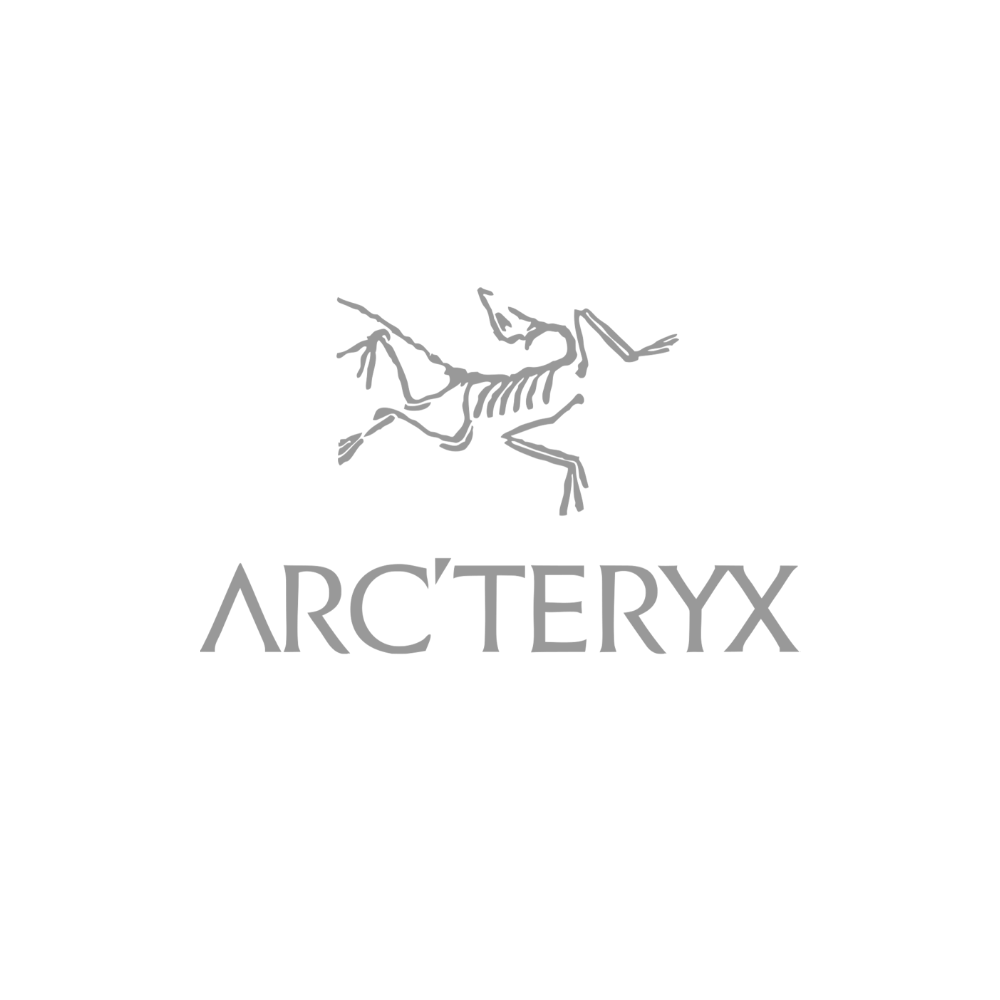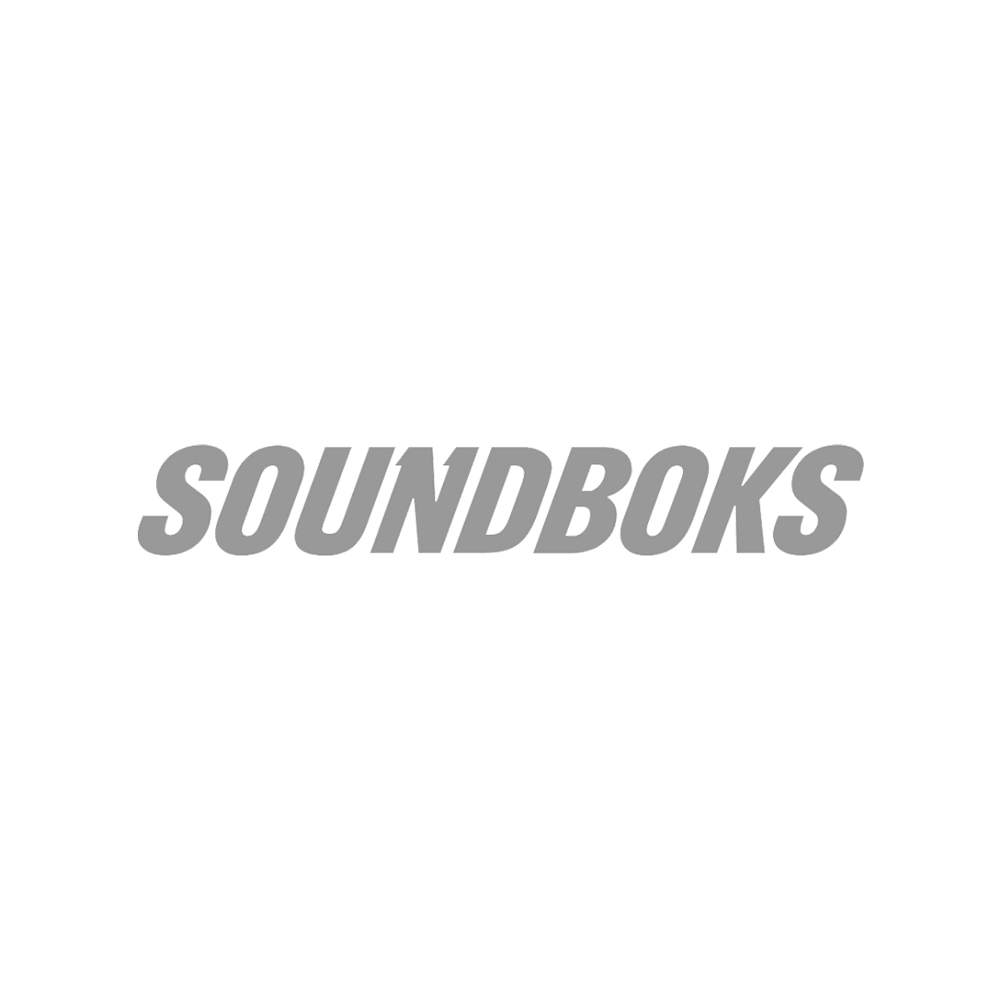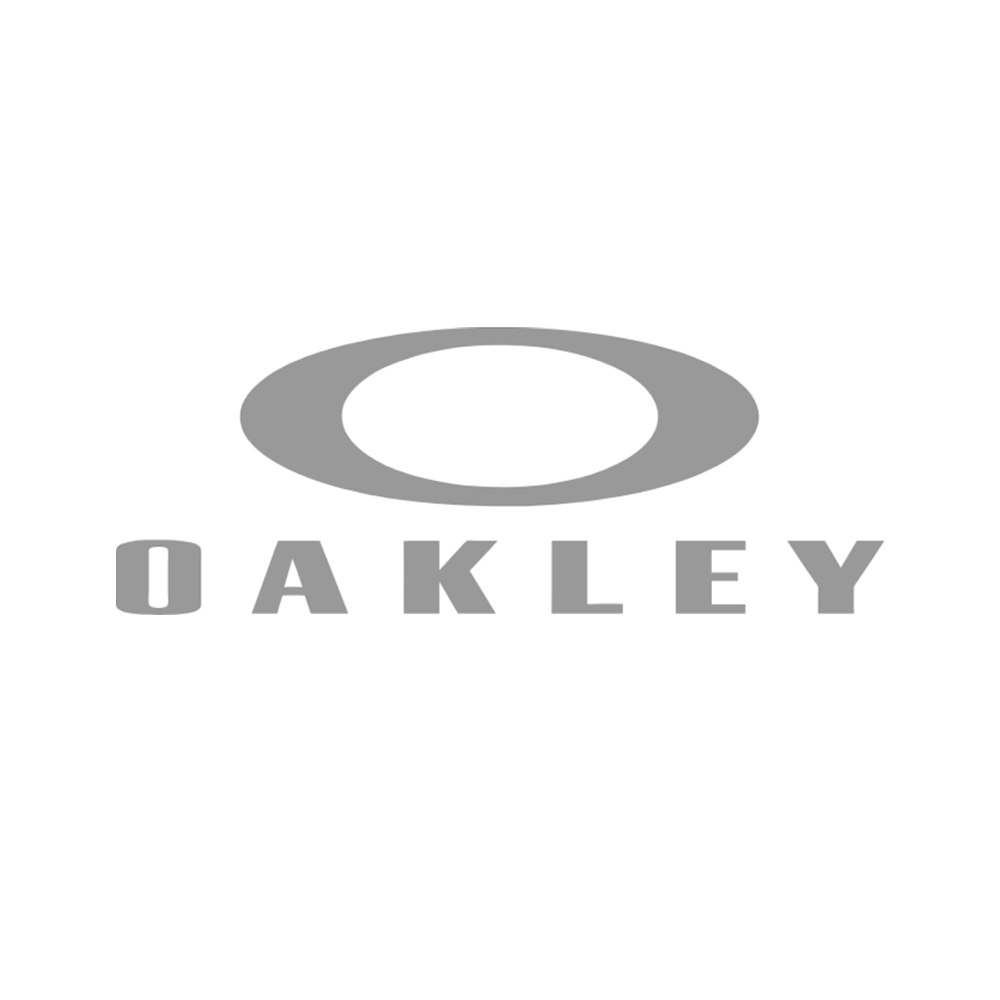Shop
Plan
Explore
Immerse
0"/12hr
0"/12hr
0"/24hr
0"/7 Day
440"/YTD
Shop
Ski + Ride
Accommodations

Stay Slopeside
Things to Do
Training + Teams

2025/26 Season Passes
Passholders
Community

Sugar Bowl Parks

The Dining Room

Working Here
24°
Sunny
22
MPH / NW
Conditions
Thank you for an unforgettable season at Sugar Bowl, filled with deep powder days, sunny spring turns, and unforgettable memories in the parks and on the slopes. It’s guests like you who make this mountain come alive, and we’re already looking forward to next winter. As a reminder, the resort is now closed to all uphill travel for the off-season. Have a great summer, and we’ll see you back here soon!
placeholder
Weather
0"
24 Hr Snowfall
440"
Year to Date
Lifts
0
Scheduled
0
Open
Trails
0
Runs Open
0
Runs Groomed
Limited Time Ticket Offer
The best days don’t just happen, they’re locked in early. Right now, score $89 midweek tickets and 3-Packs at the lowest rates you’ll see all year.
Anytime 3-Pack
$199/day
Any day. Every lift. Just you, the mountain, and three epic days at a locked in price.
Valid 7 days per week. Zero holiday blackout dates.
Valid 7 days per week. Zero holiday blackout dates.
Select 3-Pack
$99 / day
Sunday and weekday access means more mountain for you, at a locked-in low price. Fewer crowds, more turns, and that true Sugar Bowl spirit.
Valid Sunday to Friday, Non-holiday.
Valid Sunday to Friday, Non-holiday.
Midweek Lift Tickets
$89 / day
Buy now, ski later. Lock in our lowest mid-week price of $89 and choose your date later, but only for a limited time.
Valid Monday to Thursday, Non-holiday
Valid Monday to Thursday, Non-holiday
Holiday blackouts include: Dec 20, 2025 - Jan. 4, 2026, Jan. 17-19, 2026, Feb. 14-16, 2026
Check out all of our season long deals + packages. View Now »
Check out all of our season long deals + packages. View Now »
Ticket Pack Questions + Details
What’s the difference between the types lift ticket packs?
>
Anytime 3-Packs offer the most flexibility and can be used any day of the season. Select 3-Packs are valid on most days with some blackout dates, and Midweek Single-Day Tickets are valid Monday through Thursday, non-holiday. Each option is ideal for different skiing schedules and budgets.Are ticket packs date-specific?
>
No. Unlike traditional tickets purchased online, the ticket packs are not date-specific. The Select 3-Pack and the Midweek Lift Ticket have date restrictions on when you can use them, but they don't require you to select the date of your visit at the time of purchase.How do I get my ticket pack?
>
Upon purchase, you will receive a confirmation email with a QR code. You can simply take that QR code to a kiosk at the Sugar Bowl Main Lodge, scan and the machine will print out your ticket. The ticket will be loaded with the day(s) based on which product was purchased.How are my days tracked?
>
Your RFID card will be pre-loaded with the ski days included in your purchase. Each time you pass through a lift gate, one day will be used. Once all days have been redeemed, you can purchase additional tickets or packs and reload them onto the same card.Are there discounts on ticket packs offered for different ages?
>
Since ticket packs are already deeply discounted, we only offer two ages groups: 6-12, and ages 13+.What happens if I don't use all the days on my ticket pack?
>
Ticket Pack products are non-transferable and non-refundable. All Ticket Packs will expire after the winter season closing date for which they were issued or the product’s stated expiration date, even if visits are unused.Do I have to use 3-Pack on consecutive days?
>
No. The 3-Pack can be used on any 3 valid dates of the season it's purchased for.Can someone else use my 3-Pack?
>
No. The 3-Pack can only be used by the guest assign to it at the time of purcahse.Can I use all 3 tickets on my 3-Pack on the same date, to share with friends?
>
No. The 3-Pack includes three individual days of skiing and is assigned to one guest at the time of purchase. It cannot be shared or transferred.#sugarbowlmagic
Follow @sugarbowlresort
3 Pack: Frequently Asked Questions
What days is the 3 Pack valid for?
The 3 Pack is valid to reserve any three days of the 2021/22 season (including Saturdays), March 1 - mid-April.
Why do I have to reserve my days? Can I just show up?
To maintain our uniquely uncrowded experience, we limit the number of visitors to the mountain and this will include those with 3 Packs. Sorry, but you cannot use your 3 Pack without a reservation.
Do the days have to be consecutive?
No. You may use the 3 Pack any three days you choose during valid periods. You may choose to use your 3 Pack for three days in a row, but that is not required.
Can I transfer my 3 Pack to another person?
No. The 3 Pack is only valid for the person issued the Pack. All 3 days much be used by the 3 Pack holder on separate days.
I’m not going to use all my days on the 3 Pack, can they be used next season?
No. The 3 Pack is valid for the 2021/2022 season only. No refunds or credits will be provided for unused days.
Can I use my 3 Pack at Royal Gorge?
No. The 3 Pack is only valid for Sugar Bowl.
How do I get my 3 Pack?
Once purchased you may log-in to reserve your dates. Simply select your date and click submit. You can then load that date onto an existing ticket card or elect to purchase a new ticket card. Once confirmed you will receive an email with a QR code which can be taken to a self service pick-up station to retrieve your ticket, or go direct to lift if you reloaded.
How do I change a date using Pack Flex?
Simply log into your account and then go to the store's "Reservations" product category and look for the "Spring Fling 3 Pack - 1 Day Reservation" product. Select your new desired date and the person you are making the reservation for. There, you will see how many dates that person has booked and which dates are eligible to cancel. Click cancel, confirm, then select the new date you would like to visit.
Who can I contact if I have questions?
Please reach out to one of our local experts by calling (530) 426-9000, option 2, or you may email customercare@sugarbowl.com.
Friends & Family Ticket Redemption
Here's how the online system works:
- Log in to your account on our online store. This is the same store you used when purchasing your season pass.
- What if I can't log-in? You'll need to log-in with the email you used when you purchased your pass. Alternatively, you can try logging-in with your pass number.
- What if the system can't find me? This is most likely because you're trying to use a different email address than what we have on file.
- After you've logged-in, click on "My Account" under your name and then look for the "Friends & Family Vouchers" tab on the left side of the page. There, you'll see the voucher code(s). Each code is valid for 50%-off lift tickets for a friends or family members. If multiple members of your family have season passes, you'll see the voucher code for each person connected to your account.
- What if I've logged-in and I don't see the voucher code(s)? It's likely that you have more than one account and have used more than one email address in the past. Log-out and log-in again using a different email address or your pass number.
- We recommend that you use the "Email" function to have the store send your friend the voucher code, which he/she can use to purchase a discounted ticket. Alternatively, you can purchase the ticket for your friend or family member by clicking the "Redeem" button. If you're purchasing for a friend who is not currently one of your "group members" in your account, you can create a new group member... but you will need their date-of-birth. Do not assign the ticket to yourself, it will deactivate your season pass for the day!
- Upon purchase completion, the ticket purchaser will be emailed a confirmation letter. The person using the ticket should bring this letter with them to the mountain to claim their ticket.
Some other important notes:
- The code may only be used to purchase one lift ticket per transaction. If you want to buy multiple tickets for multiple people, you will need to make multiple transactions.
- 50% discount may not be combined with any other offers. Rate is 50% off the full-priced ticket rate.
- Friends & Family tickets are valid to use 7 days/week, with no black-outs, regardless of pass type. On days your pass is restricted, you may use one of your Friends & Family Vouchers on yourself. If you purchase a Friends and Family ticket for yourself, it will deactivate your current season pass. Please visit the ticket window to reactivate before your next day on snow.
If you have any questions about this process, please contact us at customercare@sugarbowl.com. We look forward to seeing you here with your friends & family.
Where can I find my vouchers online?
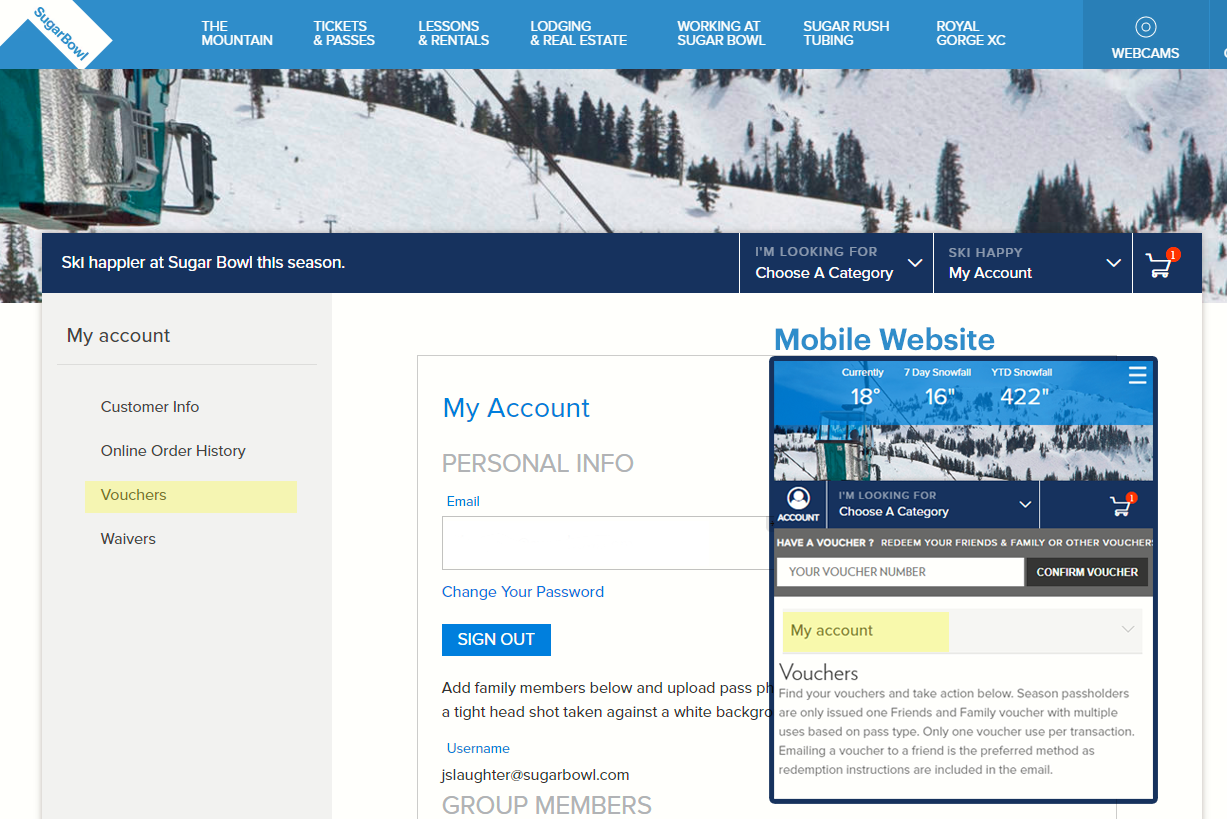
Ski Happy. Ski Sugar Bowl.
About Us
Quick Links
Contact
Contact2
Resort Phone:
(530) 426-9000
Emergency Phone:
(530) 426-6727
© 2024 Sugar Bowl Resort - All Rights Reserved
Privacy Policy Cookie Settings Terms & Conditions Accessibility
Privacy Policy Cookie Settings Terms & Conditions Accessibility